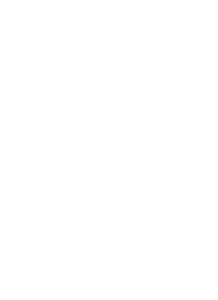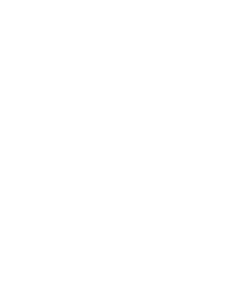Use a treatment for each injection and attach the matching drug to each in associated treatments and items tab, do not use the surcharge by item price or cost actions codes and make sure you check the allow override radio button in the associated treatments bad items tab, and set the quantity to 0 so user has to set the amount used each time. Question though is, why do this? You are either severely overcharging or losing money by not charging more for each increase in amount used and you have to do 2 more mouse clicks at minimum for each injection vs using the item drug as the drug for the injection using an M or V action code. Only a few areas sometimes actually work better as a treatment with a drug attached generally: anesthesia, fluids, heartworm therapy, a few special drugs, chemotherapy, euthanasia to name a few. I would say 90% of my client hospitals do it this way. Few use treatments as the method of giving injections. There have also always been some inconsistency issues with inventory being used with s treatment not keeping up as well, as just using the inventory (injectable) item directly.
You should always set up your Action code FEES of M, V, P and H under the Advanced Setup (wrench) to make sure all defaults are set for all users...and there you will find that each has a First, Minimum and Additional. Most of my clients set all the fees the same across the three for the P and the H codes. In other words P for Prescription Fee might be $15 for all three, H Handling Fee might be $5 for all three. Injection codes of M and V are sometimes handled differently for each of the three options for M and V. Sometimes clinics set all the M and V injection code field all the same across the board.
M & V - First = $23
M & V - Minimum = $23
M & V - Additional = $23
Other clinics want different fee for M and V. Many times they set the V code to higher and don't think of this being related to IM and IV, but more like high and low injection fee.
M - First = $23
M - Minimum = $18
M - Additional = $18
V - First = $30
V - Minimum = $25
V - Additional = $25
This method allows for the hospital to have lower priced additional injections for a single "same drug" on the "same patient", and "same invoice" (visit) to be slightly lower after the First. You cannot make the Minimum the same as the First if you are going to use the lower priced Additional fee, as it was designed, to give you a lower price injection fee for all additional on a same (repeated) drug on same pet, same open invoice or visit. Most of my client hospitals do not charge less for additional injections of same drug, as the feeling is "an injection is an injection" and costs the hospital the same.
*** The method and explanation above relates to the use of Items for Injections, not Treatments. It would work entirely differently in Treatments and the IV action code when done with Treatments as injections is U...because V means Vaccination on a Treatment. When the M or V is used with Items as injectables it adds the "price per cc" to the Fee (M or V) and that is the price for the injection. Other problems have to be addressed in mixed large animal practices because the clinic has to also sell the bottle of injectable to farm as well as give injections. Topic for another day. ?
Dr. Paul