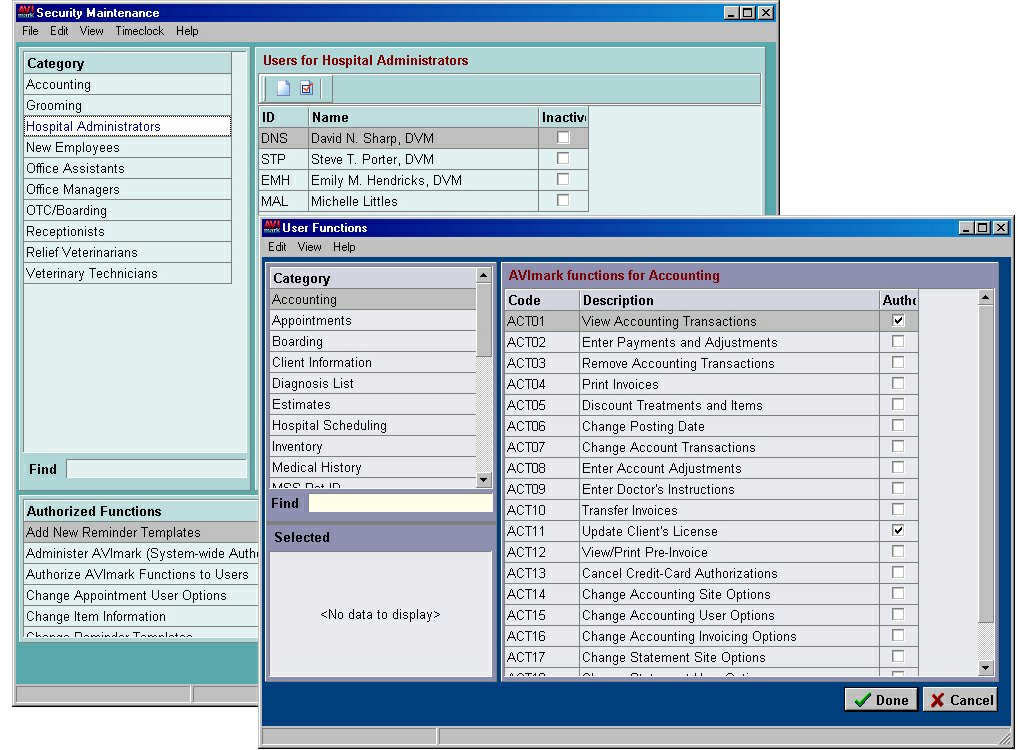1. Protect your privacy wherever you are connected.
Your phones and tablets need security like your computer and laptops. When you connect to public Wi‑Fi at your local coffee shop or airport or hotel, your phone and personal information may be at risk because those Internet connections may not be secure. Consider using a personal VPN, that encrypts the data you send and receive, at home or on the go.

2. Protect ALL your devices.
Cybercriminals keep coming up with new threats such as ransomware, malware, viruses, and social media hacking. Ensure that all your smartphones, laptops and tablets are secured. See if your current antivirus and internet security subscription may have additional licenses left for more devices? Check the details and make sure ALL your devices are protected.

3. These days criminals don’t just break in, they log on. Be sure to protect all the new electronics you bought over the holidays.
Did you just buy a new smart TV, fridge, or cool new gadget over the holidays? All it takes is one compromised baby monitor or smart thermostat for cybercriminals to potentially infiltrate your network and reach your sensitive data. Make sure you have a newer more secure and powerful Wi‑Fi router with jaw‑dropping speed, network level encryption and unlimited device protection. Some of the new ones can be managed from an App on you cell phone.

4. Protect your personal information. Identity theft is a lot more than just a lost credit card.
In 2016, there was a new victim of identity fraud every 2 seconds.1 2017 has been full of data breaches from companies such as Equifax, Forever 21, Uber, Whole Foods, and other big household brands. Those breaches could’ve compromised your identity along with your personal information. A stolen identity could be used to file fake tax returns, apply for a loan or damage your credit. Be sure to get protection against identity theft.

5. Periodically change your passwords.
In a world where "password" is still one of the top passwords, it’s good digital safety to regularly change them. Make sure you’re using lower case and capital letters, numbers and symbols, and combine them into something you can remember. Instead of "mypassword", try as an example "MyP@ssw0rd!". Or if you want something easier, try an identity management service, to help manage your many passwords.