If a line item is not billable then it cannot go on an invoice, nor any attached notes or instructions. Making Notes marked public is necessary if you want to guarantee they print on invoice, but the notes will also print up in the billable section of the invoice which is not too pretty and you must remember to mark it public (and there is no option for auto marking of it as public). Alternatively, if you create a billable treatment ie: "Discharge Instructions" (even though it has a 0.00 price, it can be posted because it is still Blue) to appear on the invoice and in the CID in the medical history. Then right click on the Treatment "Discharge Instructions" and click Doctor's Instructions. Place your instructions in the blue note field. Advantages are that this will always print at bottom of the Invoice under Doctor's Instructions, as long as you put this billable treatment in before posting and it does not have to be marked Public (no option for that even in lower right corner like on regular Note). Only thing is the same about both options is you must put the line item in before posting, and with both methods the line item the Public Note or Doctor's Instructions must be billable (no Q Action Code). The Notes marked public are visible on the CID in the medical history. The Doctor's Instructions will Not, but still print or will go out on emailed invoices, and will be visible on the Patient Chart (printed or viewed - clipboard) but not on the CID in the medical history. Third method for Instructions is to right click over the Patient and select Instructions. These Invoice Instructions for each Patient will also appear at the bottom of the Invoice under Invoice Instructions for "name of pet". With these you must remember to not only get these into the history before posting and before the Invoice prints or they will be stuck there until the patient's next visit...yuk. Once the Invoice prints, these Invoice Instructions will spill into the medical history as the last item posted after the invoice actually prints. If you do not print but only email, these Invoice Instructions do not empty into the medical history properly...yuk. If you print all Invoices at posting, this is usually not a problem.
Month: April 2018
Effects of Removing Treatments or Items, Obsoleting Correctly, and Retrospective Income Reports
First of all..removing treatments or inventory from the Tx or Rx lists will not effect whether they appear in a patient's medical history, and does not break the "who got" as long as you can find a patient that has the treatment or item in history later after you have deleted it. You should always remove treatments and items before deleting the category in full that they are stored in, otherwise you will likely get index rebuild errors about treatments or items that do not have a category. Also I never recommend putting obsoleted treatments or items in an obsolete category because of what it will do to your income reporting. I recommend putting a - Action Code of course to obsolete it. Then I add two (2) small zz to front of the description of the treatment or item. Ie: zzAntibiotic 25mg to make it harder to see as it pushes the treatment or item to bottom of the category it is located, but keeps the income for these in the same category, where it always was, for historical purposes. If tracking of anything is unneeded historically, then go ahead and obsolete and delete as mentioned above. Also be very careful with touching any Treatment or Item that has an associated Reminder or Remind As connection. This is of course another topic altogether.
Again, if you want your income reports to stay ok for years going backwards, you should not move things into a giant Obsolete category, but leave them in the category where they always existed and zz the description and obsolete the treatments or items as in an example I have above. If your owner doctor(s) says retrospective reporting of income is not that important, then do as you wish.
IMPORTANCE OF AVIMARK USERS AND SECURITY
The security feature is designed in such a way as to not affect the use of AVImark, except when a user attempts to do something that they are not authorized to do. This fact makes the security feature transparent to the user. The only extra action required by the user is that they “sign on” when they first start AVImark. If you choose not to make use of the new security feature at all in your hospital, just don't do anything (other than enter your list of doctors and other staff), and the security feature will be completely invisible to you. Likewise, you can choose to protect just a few functions in AVImark and those functions that you have not protected will be automatically available to everyone. There are many functions in the AVImark system that you can control the use of. For example, you will be able to allow certain users to look at information on the CID, but not be allowed to change, add, or delete any account information once the invoice has been printed. You will be able to control who is allowed to make appointments, use hospital scheduling, enter payments and print invoices, change the reminder setup, and the list goes on and on. In fact, as we receive feedback about the security feature, we will be able to allow you to control almost any function that AVImark provides.
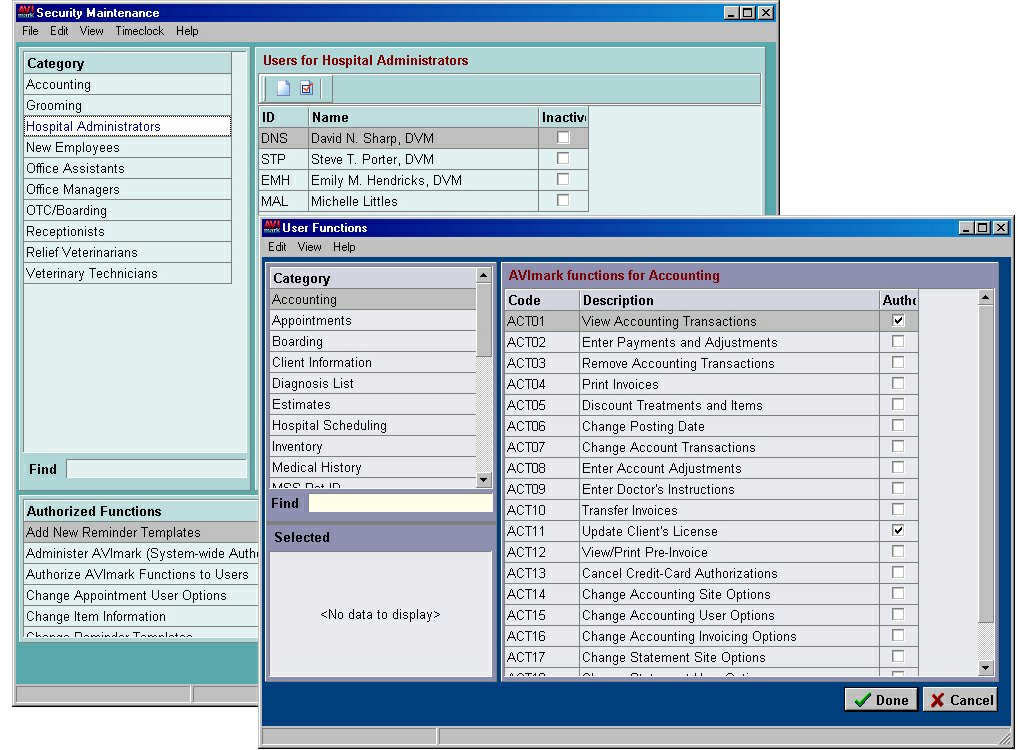
THREE THINGS THAT FIXING USERS AND SECURITY, AUDIT TRAIL, AND TIME CLOCK WILL HELP:
1. Intentional bad behavior (money related) within the system by associate doctors, management and employees
2. Unintentional mistakes (money related) within the system by owners, associate doctors, management and employees
3. Unintentional mistakes or mis-steps within the system that SCREWS UP YOUR AVIMARK SYSTEM.
I have seen dozens and dozens of hospitals over the past 20yrs. that have lost tens of thousands of dollars because improper Users and Security, Audit Trail and Time Clock Setup. Also thousands of dollars lost and staff hours lost fixing things that owners and staff should have never been allowed into or to change. Getting your AVImark running correctly costs money, and not fixing it costs more.
